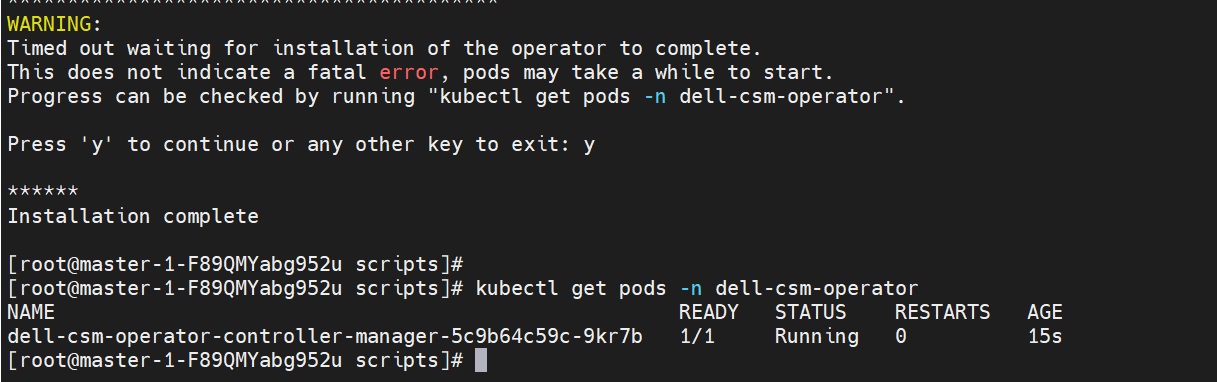Operator
Starting with Container Storage Module 1.12, all deployments will use images from quay.io by default. New release images will be available on Docker Hub until CSM 1.14 (May 2025), and existing releases will remain on Docker Hub.
Supported CSM Components
For the supported version here.
These CR will be used for new deployment or upgrade. In most case, it is recommended to use the latest available version.
Installation
Before installing the driver, you need to install the operator. You can find the installation instructions here.
Manual Installation on a cluster without OLM
NOTE: You can update the resource requests and limits when you are deploying operator using manual installation without OLM
- Install volume snapshot CRDs. For detailed snapshot setup procedure, click here.
- Clone and checkout the required csm-operator version using
git clone -b v1.8.0 https://github.com/dell/csm-operator.git
cd csm-operator- (Optional) If using a local Docker image, edit the
deploy/operator.yamlfile and set the image name for the CSM Operator Deployment. - (Optional) The Container Storage Module Operator might need more resources if users have larger environment (>1000 Pods). You can modify the default resource requests and limits in the files
deploy/operator.yaml,config/manager/manager.yamland increase the values for cpu and memory. More information on setting the resource requests and limits can be found here. Current default values are set as below:resources: limits: cpu: 200m memory: 512Mi requests: cpu: 100m memory: 192Mi - (Optional) If CSM Replication is planned for use and will be deployed using two clusters in an environment where the DNS is not configured, and cluster API endpoints are FQDNs, in order to resolve queries to remote API endpoints, it is necessary to edit the
deploy/operator.yamlfile and add thehostAliasesfield and associated<FQDN>:<IP>mappings to the CSM Operator Controller Manager Deployment underspec.template.spec. More information on host aliases can be found, here.# example config apiVersion: apps/v1 kind: Deployment metadata: name: dell-csm-operator-controller-manager spec: template: spec: hostAliases: - hostnames: - "remote.FQDN" ip: "255.255.255.1" - Run
bash scripts/install.shto install the operator.
NOTE: CSM Operator will be installed in the
dell-csm-operatornamespace.
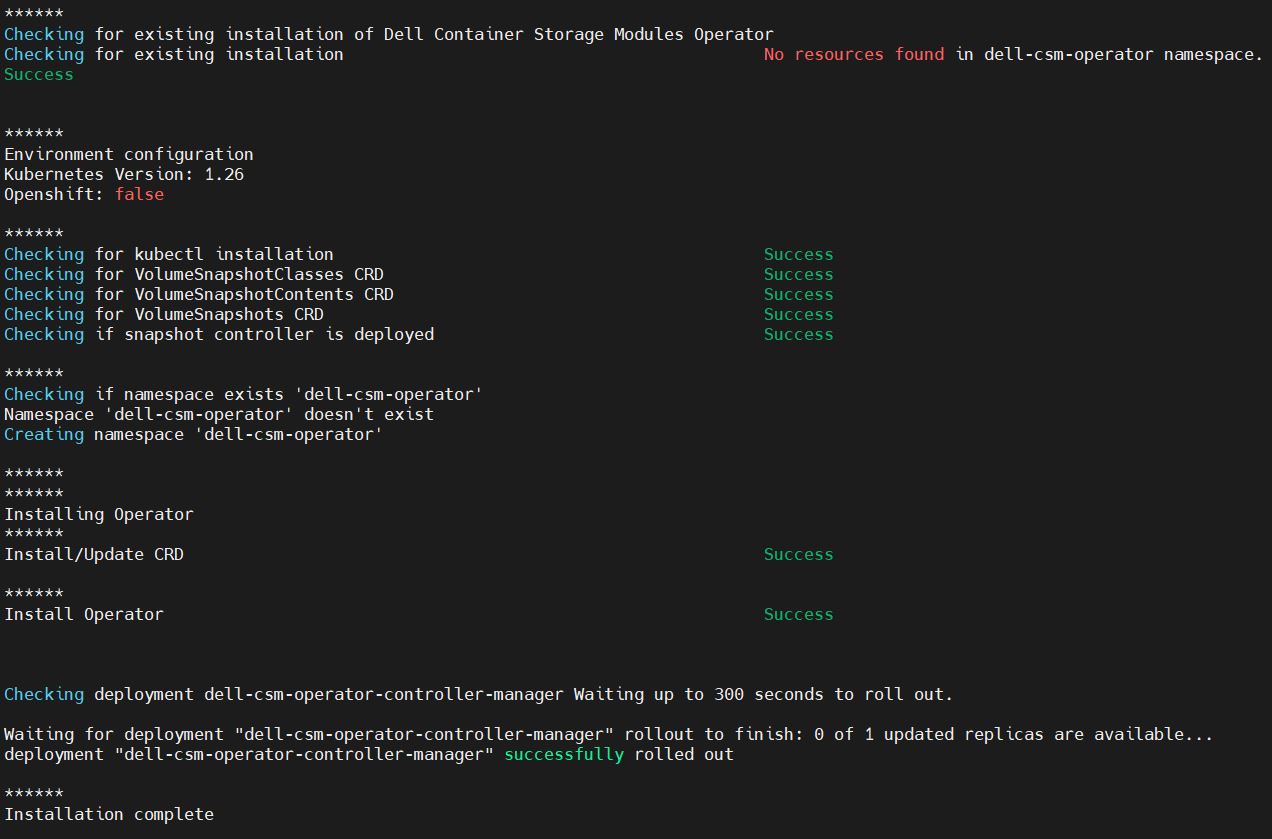
- Run the command to validate the installation.
kubectl get pods -n dell-csm-operator
If installed successfully, you should be able to see the operator pod in the dell-csm-operator namespace.