Operator
Docker Hub images are discontinued. All deployments will be using images from quay.io.
Supported CSM Components
These CR will be used for new deployment or upgrade. In most case, it is recommended to use the latest available version.
The full compatibility matrix of CSI/CSM versions for the CSM Operator is available here
Installation
Before installing the driver, you need to install the operator. You can find the installation instructions here.
OpenShift Installation via Operator Hub
NOTE: You can update the resource requests and limits when you are deploying operator using Operator Hub
-
From your OpenShift UI, select OperatorHub in the left pane.
-
On the OperatorHub page, search for “Container Storage Modules” and select the Container Storage Modules card:
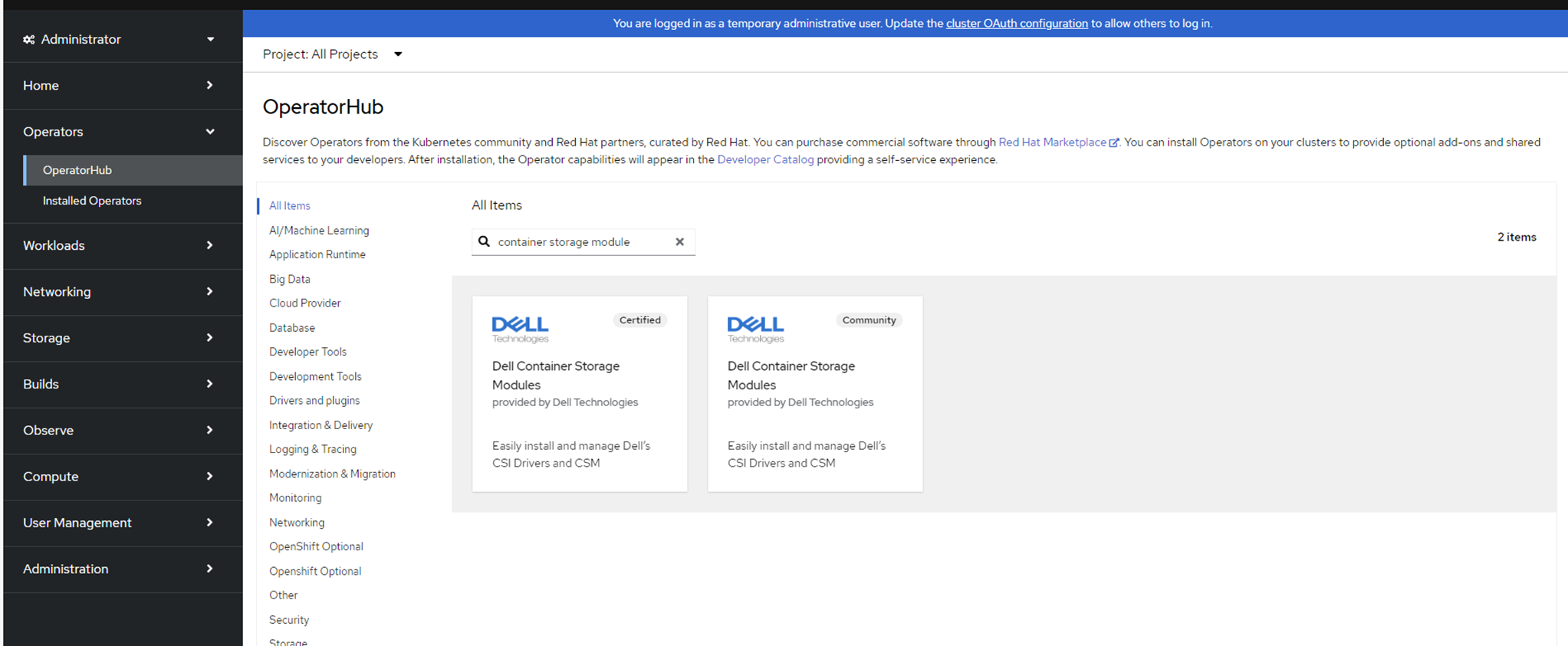
-
Select the appropriate operator version and click on install.
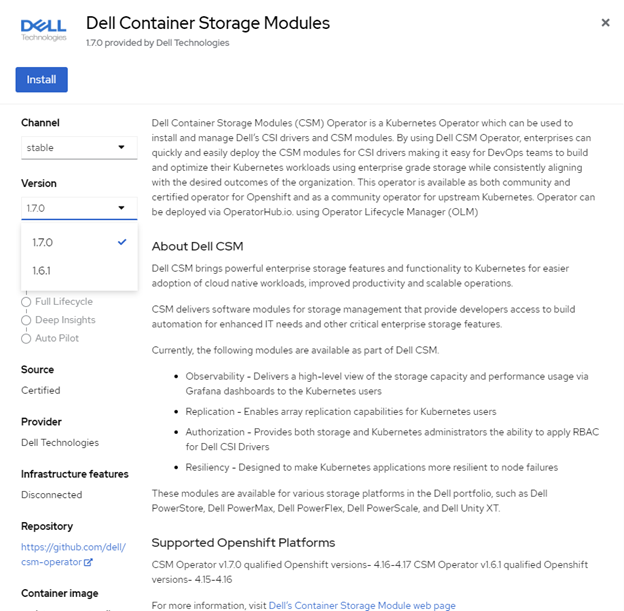
Contained storage module Operator begins to install and takes you to the Install Operator page.
On this page:
- Select the A specific namespace on the cluster option for Installation mode.
- Choose the Create Project option from the Installed Namespace dropdown.
-
In the Create Project window, provide the name dell-csm-operator and click Create to create a namespace called “dell-csm-operator”.
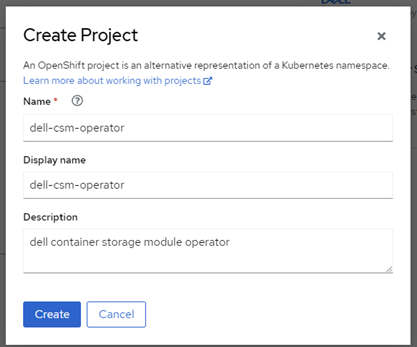
-
To install an operator, you need to create a Subscription object. You can do this using either the OperatorHub UI or kubectl/oc commands. During this process, you can set the Approval strategy for the InstallPlan
-
Automatic - If you want the operator to be automatically installed or upgraded (once an upgrade is available).
-
Manual - If you want a cluster administrator to manually review and approve the InstallPlan for installation/upgrades.
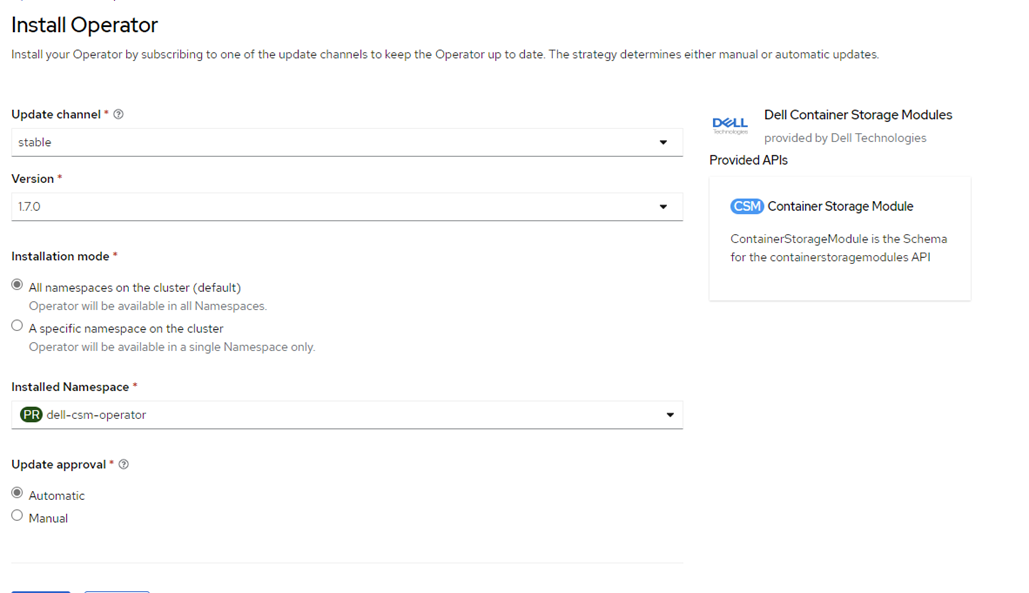
-
-
Click Install to deploy Container Storage Modules Operator in the dell-csm-operator namespace.
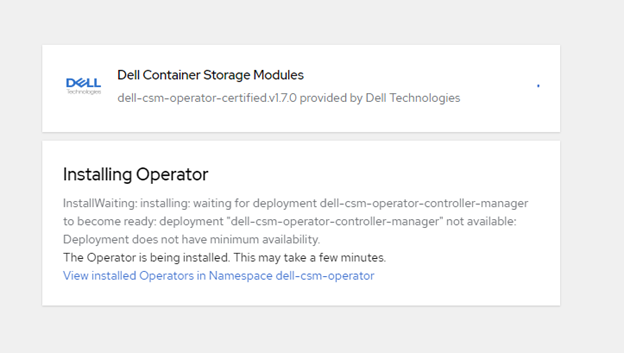
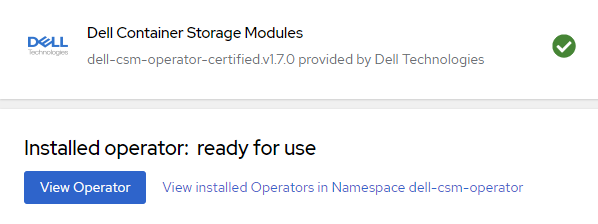
-
Once the operator is installed it will be displayed under the “Installed Operators”.
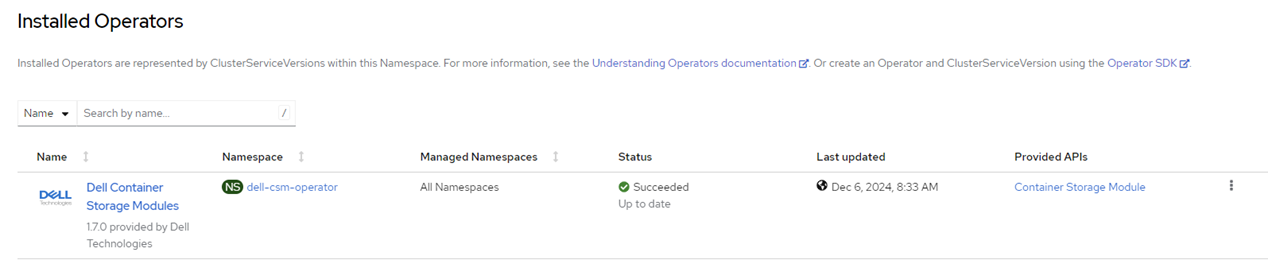
Note
-
If your environment has more than 1000 Pods, the Container Storage Modules Operator may need more resources. You can adjust the default CPU and memory settings in deploy/operator.yaml and config/manager/manager.yaml. For more details on setting resource requests and limits, refer to the documentation. The current default values are listed below
resources: limits: cpu: 200m memory: 512Mi requests: cpu: 100m memory: 192Mi -
If using CSM Replication with two clusters and no DNS, edit
deploy/operator.yamlto addhostAliaseswith<FQDN>:<IP>mappings underspec.template.specto resolve remote API endpoints. More details on host aliases are available in the documentation.apiVersion: apps/v1 kind: Deployment metadata: name: dell-csm-operator-controller-manager spec: template: spec: hostAliases: - hostnames: - "remote.FQDN" ip: "255.255.255.1"
Certified vs Community
Dell CSM Operator is distributed as both Certified & Community editions.
Both editions have the same codebase and are supported by Dell Technologies, the only differences are:
- The
Certifiedversion is officially supported by Redhat by partnering with software vendors. - The
Certifiedversion is often released couple of days/weeks after theCommunityversion. - The
Certifiedversion is specific to Openshift and can only be installed on specific Openshift versions where it is certified. - The
Communitycan be installed on any Kubernetes distributions.