CSI Drivers
Installation of Dell CSI Drivers using Dell CSM Operator
The Dell Container Storage Modules Operator is a Kubernetes Operator, which can be used to install and manage the CSI Drivers and CSM Modules provided by Dell for various storage platforms. This operator is available as a community operator for upstream Kubernetes and can be deployed using OperatorHub.io. The operator can be installed using OLM (Operator Lifecycle Manager) or manually.
The table below lists the driver and modules versions installable with the CSM Operator:
| CSI Driver | Version | CSM Authorization | CSM Replication | CSM Observability | CSM Resiliency |
|---|---|---|---|---|---|
| CSI PowerScale | 2.11.0 | ✔ 1.11.0 | ✔ 1.9.0 | ✔ 1.9.0 | ✔ 1.10.0 |
| CSI PowerScale | 2.10.1 | ✔ 1.10.1 | ✔ 1.8.1 | ✔ 1.8.1 | ✔ 1.9.1 |
| CSI PowerScale | 2.9.1 | ✔ 1.9.1 | ✔ 1.7.1 | ✔ 1.7.0 | ✔ 1.8.1 |
| CSI PowerFlex | 2.11.0 | ✔ 1.11.0 | ✔ 1.9.0 | ✔ 1.9.0 | ✔ 1.10.0 |
| CSI PowerFlex | 2.10.1 | ✔ 1.10.1 | ✔ 1.8.1 | ✔ 1.8.1 | ✔ 1.9.1 |
| CSI PowerFlex | 2.9.2 | ✔ 1.9.1 | ✔ 1.7.1 | ✔ 1.7.0 | ✔ 1.8.1 |
| CSI PowerStore | 2.11.0 | ❌ | ❌ | ❌ | ✔ 1.10.0 |
| CSI PowerStore | 2.10.1 | ❌ | ❌ | ❌ | ✔ 1.9.1 |
| CSI PowerStore | 2.9.1 | ❌ | ❌ | ❌ | ✔ 1.8.1 |
| CSI PowerMax | 2.11.0 | ✔ 1.11.0 | ✔ 1.9.0 | ✔ 1.9.0 | ✔ 1.10.0 |
| CSI PowerMax | 2.10.1 | ✔ 1.10.1 | ✔ 1.8.1 | ✔ 1.8.1 | ❌ |
| CSI PowerMax | 2.9.1 | ✔ 1.9.1 | ✔ 1.7.1 | ✔ 1.7.0 | ❌ |
| CSI Unity XT | 2.11.0 | ❌ | ❌ | ❌ | ❌ |
| CSI Unity XT | 2.10.1 | ❌ | ❌ | ❌ | ❌ |
| CSI Unity XT | 2.9.1 | ❌ | ❌ | ❌ | ❌ |
These CR will be used for new deployment or upgrade. In most case, it is recommended to use the latest available version.
The full compatibility matrix of CSI/CSM versions for the CSM Operator is available here
Dell CSM Operator can be installed manually or via Operator Hub.
Once installed you will be able to deploy drivers and modules from the Operator.
NOTE: You cannot update the resource requests and limits when you are deploying operator using Operator Hub
dell-csm-operator can be installed via Operator Hub on upstream Kubernetes clusters & Red Hat OpenShift Clusters.
The installation process involves the creation of a Subscription object either via the OperatorHub UI or using kubectl/oc. While creating the Subscription you can set the Approval strategy for the InstallPlan for the operator to:
InstallPlan for installation/upgrades.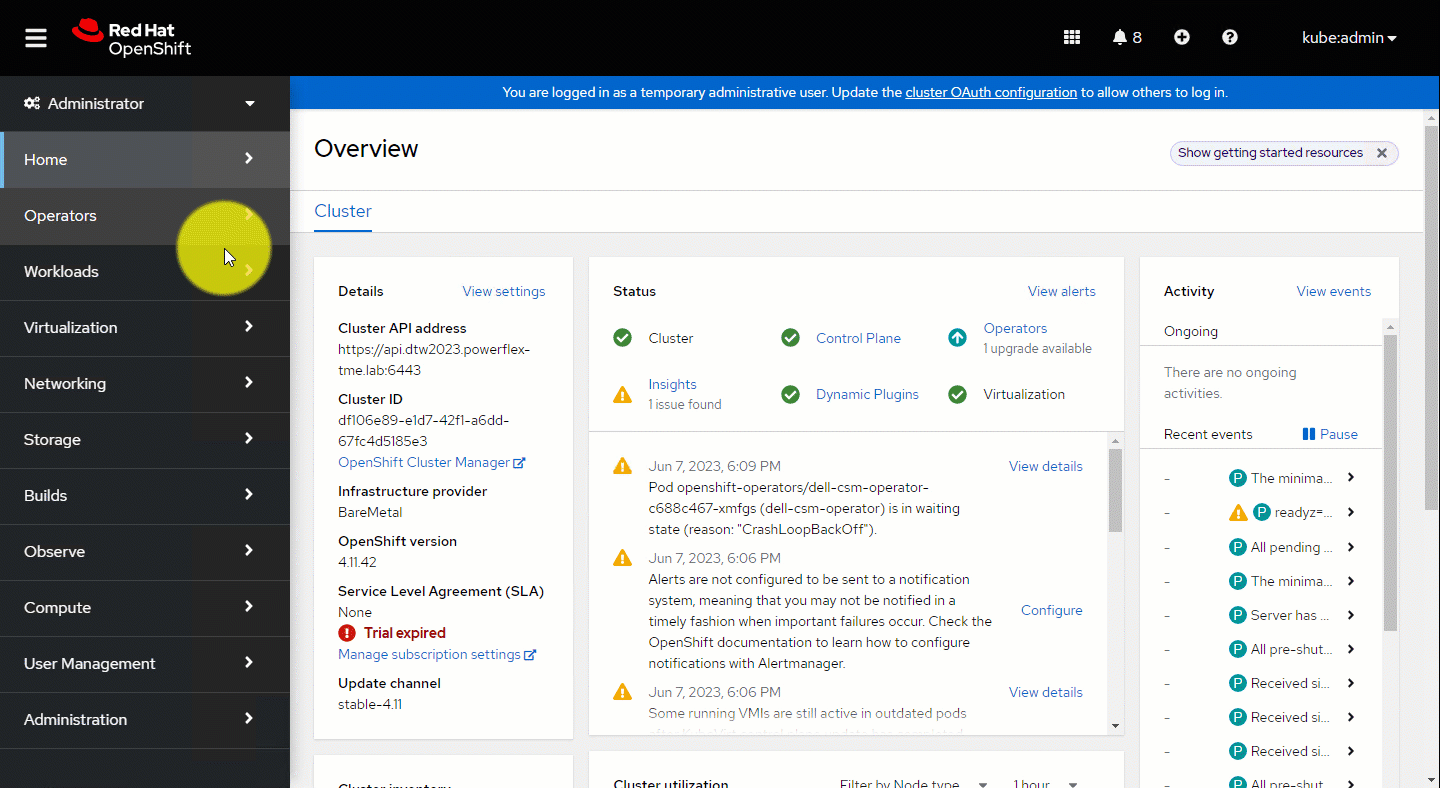
Dell CSM Operator is distributed as both Certified & Community editions.
Both editions have the same codebase and are supported by Dell Technologies, the only differences are:
Certified version is officially supported by Redhat by partnering with software vendors.Certified version is often released couple of days/weeks after the Community version.Certified version is specific to Openshift and can only be installed on specific Openshift versions where it is certified.Community can be installed on any Kubernetes distributions.NOTE: You can update the resource requests and limits when you are deploying operator using manual installation without OLM
git clone -b v1.6.0 https://github.com/dell/csm-operator.git
cd csm-operatordeploy/operator.yaml file and set the image name for the CSM Operator Deployment.deploy/operator.yaml, config/manager/manager.yaml and increase the values for cpu and memory. More information on setting the resource requests and limits can be found here. Current default values are set as below:
resources:
limits:
cpu: 200m
memory: 512Mi
requests:
cpu: 100m
memory: 192Mi
deploy/operator.yaml file and add the hostAliases field and associated <FQDN>:<IP> mappings to the CSM Operator Controller Manager Deployment under spec.template.spec. More information on host aliases can be found, here.
# example config
apiVersion: apps/v1
kind: Deployment
metadata:
name: dell-csm-operator-controller-manager
spec:
template:
spec:
hostAliases:
- hostnames:
- "remote.FQDN"
ip: "255.255.255.1"
bash scripts/install.sh to install the operator.NOTE: Dell CSM Operator will be installed in the
dell-csm-operatornamespace.
NOTE: If you want to update the resource requests and limits configuration after the operator is installed. Follow the steps below:
* Uninstall the operator following the steps [here](https://dell.github.io/csm-docs/v3/deployment/csmoperator/#uninstall)
* Update the resource configuration as mentioned in step 5 and install the operator using the step 7 above
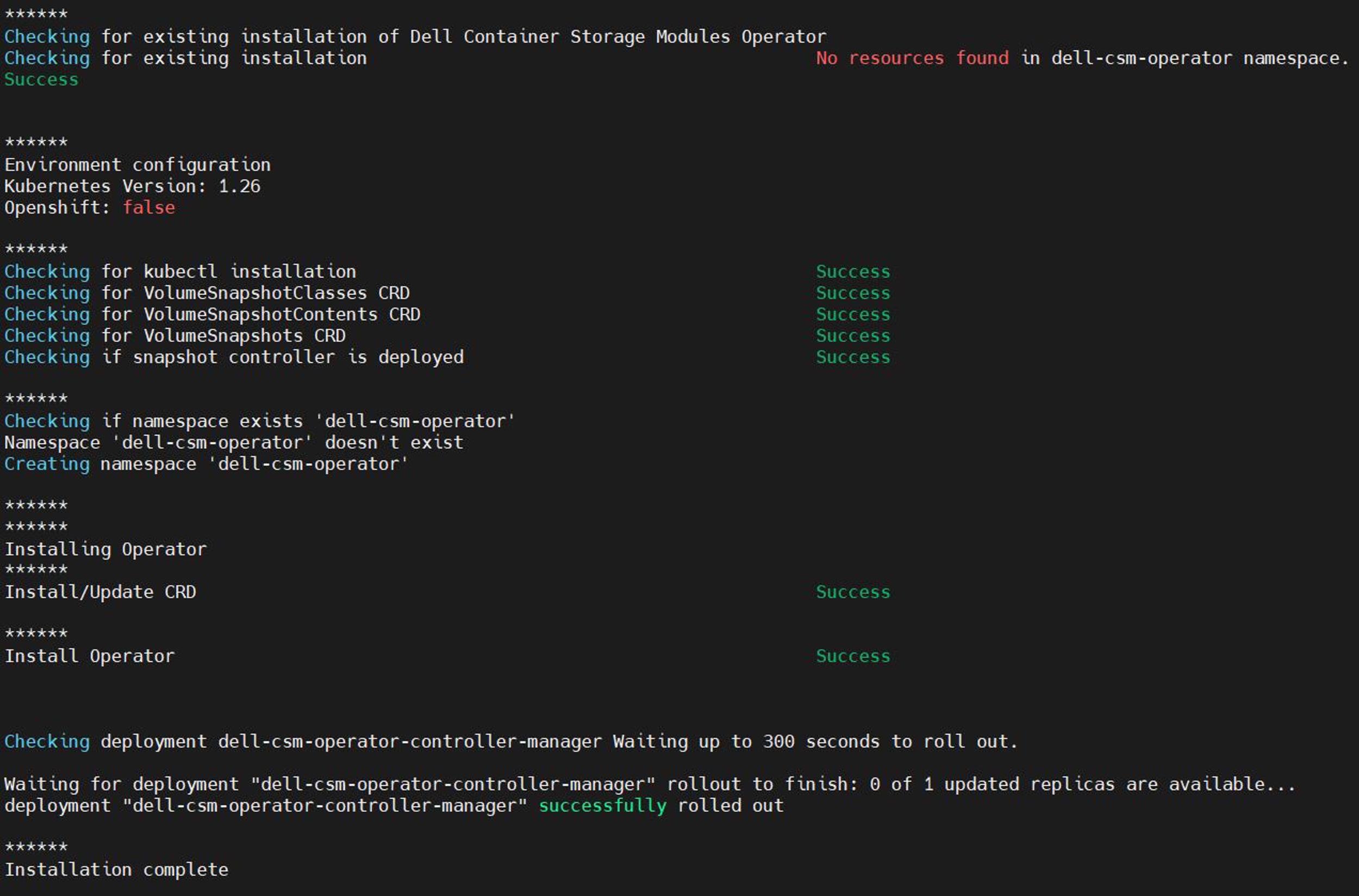
kubectl get pods -n dell-csm-operator
If installed successfully, you should be able to see the operator pod in the dell-csm-operator namespace.
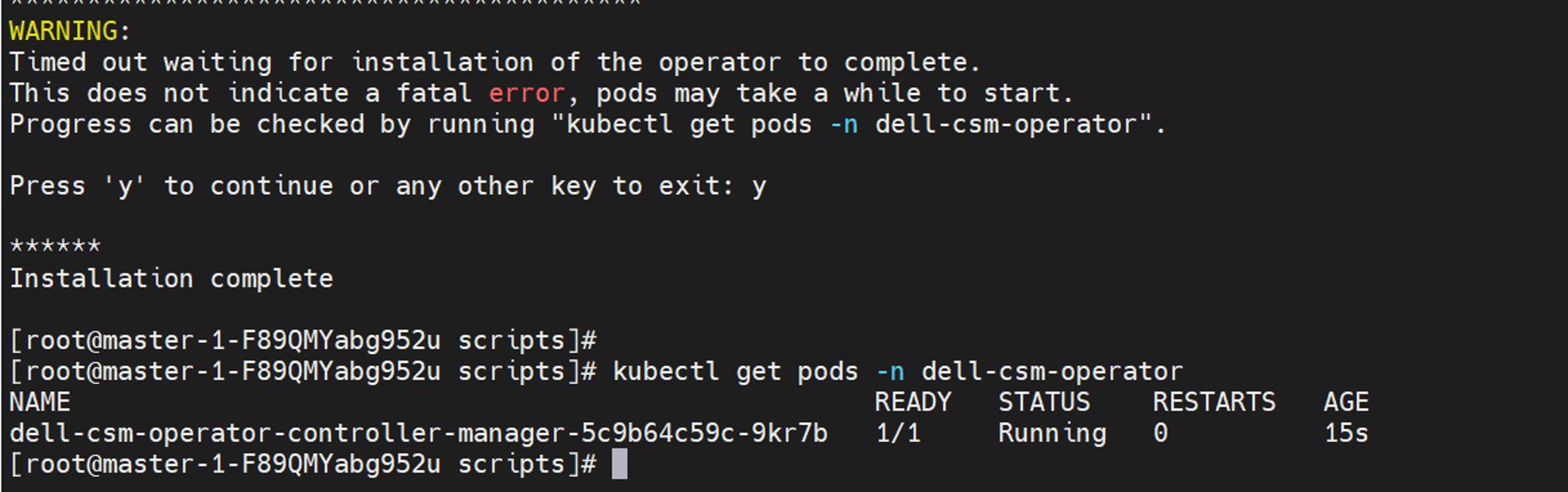
The csm-offline-bundle.sh script can be used to create a package usable for offline installation of Dell CSI Drivers via CSM Operator
Multiple Linux-based systems may be required to create and process an offline bundle for use.
docker or podman to pull and save container images to file.docker or podman to restore container images from file and push them to a registryIf one Linux system has both Internet access and access to an internal registry, that system can be used for both steps.
Preparing an offline bundle requires the following utilities:
| Dependency | Usage |
|---|---|
docker or podman |
docker or podman will be used to pull images from public image registries, tag them, and push them to a private registry. |
| One of these will be required on both the system building the offline bundle as well as the system preparing for installation. | |
Tested version(s) are docker 24.0.5 and podman 4.4.1 |
|
git |
git will be used to manually clone one of the above repositories in order to create an offline bundle. |
| This is only needed on the system preparing the offline bundle. | |
Tested version(s) are git 2.39.3 but any version should work. |
To perform an offline installation, the following steps should be performed:
NOTE: It is recommended to use the same build tool for packing and unpacking of images (either docker or podman).
This needs to be performed on a Linux system with access to the Internet as a git repo will need to be cloned, and container images pulled from public registries.
To build an offline bundle, the following steps are needed:
git clone -b v1.6.0 https://github.com/dell/csm-operator.git
cd csm-operatorcsm-offline-bundle.sh script which will be found in the scripts directory with an argument of -c in order to create an offline bundlebash scripts/csm-offline-bundle.sh -c
The script will perform the following steps:
pull of each image requireddocker save or podman savetar.gz file containing the images as well as files required to install the Operator and drivers.Here is the output of a request to build an offline bundle for the Dell CSM Operator:
* Building image manifest file
Processing file /root/csm-operator/operatorconfig/driverconfig/common/default.yaml
Processing file /root/csm-operator/bundle/manifests/dell-csm-operator.clusterserviceversion.yaml
* Pulling and saving container images
dellemc/csi-isilon:v2.11.0
dellemc/csi-metadata-retriever:v1.8.0
dellemc/csipowermax-reverseproxy:v2.10.0
dellemc/csi-powermax:v2.11.0
dellemc/csi-powerstore:v2.11.0
dellemc/csi-unity:v2.11.0
dellemc/csi-vxflexos:v2.11.0
dellemc/csm-authorization-sidecar:v1.11.0
dellemc/csm-metrics-powerflex:v1.9.0
dellemc/csm-metrics-powerscale:v1.6.0
dellemc/csm-topology:v1.9.0
dellemc/dell-csi-replicator:v1.9.0
dellemc/dell-replication-controller:v1.9.0
dellemc/sdc:4.5.1
docker.io/dellemc/dell-csm-operator:v1.6.0
gcr.io/kubebuilder/kube-rbac-proxy:v0.8.0
nginxinc/nginx-unprivileged:1.20
otel/opentelemetry-collector:0.42.0
registry.k8s.io/sig-storage/csi-attacher:v4.6.1
registry.k8s.io/sig-storage/csi-external-health-monitor-controller:v0.11.0
registry.k8s.io/sig-storage/csi-node-driver-registrar:v2.10.1
registry.k8s.io/sig-storage/csi-provisioner:v5.0.1
registry.k8s.io/sig-storage/csi-resizer:v1.11.1
registry.k8s.io/sig-storage/csi-snapshotter:v8.0.1
* Copying necessary files
/root/csm-operator/deploy
/root/csm-operator/operatorconfig
/root/csm-operator/samples
/root/csm-operator/scripts
/root/csm-operator/README.md
/root/csm-operator/LICENSE
* Compressing release
dell-csm-operator-bundle/
dell-csm-operator-bundle/deploy/
dell-csm-operator-bundle/deploy/operator.yaml
dell-csm-operator-bundle/deploy/crds/
dell-csm-operator-bundle/deploy/crds/storage.dell.com_containerstoragemodules.yaml
dell-csm-operator-bundle/deploy/olm/
dell-csm-operator-bundle/deploy/olm/operator_community.yaml
...
...
dell-csm-operator-bundle/README.md
dell-csm-operator-bundle/LICENSE
* Complete
Offline bundle file is: /root/csm-operator/dell-csm-operator-bundle.tar.gz
The resulting offline bundle file can be copied to another machine, if necessary, to gain access to the desired image registry.
This step needs to be performed on a Linux system with access to an image registry that will host container images. If the registry requires login, that should be done before proceeding.
To prepare for Operator installation, the following steps need to be performed:
tar xvfz <filename>tar xvfz dell-csm-operator-bundle.tar.gz
Here is the output of untar
dell-csm-operator-bundle/
dell-csm-operator-bundle/deploy/
dell-csm-operator-bundle/deploy/operator.yaml
dell-csm-operator-bundle/deploy/crds/
dell-csm-operator-bundle/deploy/crds/storage.dell.com_containerstoragemodules.yaml
dell-csm-operator-bundle/deploy/olm/
dell-csm-operator-bundle/deploy/olm/operator_community.yaml
...
...
dell-csm-operator-bundle/README.md
dell-csm-operator-bundle/LICENSE
csm-offline-bundle.sh script and supply the -p option as well as the path to the internal registry with the -r optioncd dell-csm-operator-bundle
bash scripts/csm-offline-bundle.sh -p -r localregistry:5000/dell-csm-operator/
The script will then perform the following steps:
Here is the output for preparing the bundle for installation (localregistry:5000 refers to an image registry accessible to Kubernetes/OpenShift. dell-csm-operator refers to the folder created within the registry.):
Preparing a offline bundle for installation
* Loading docker images
Loaded image: docker.io/dellemc/csi-powerstore:v2.11.0
Loaded image: docker.io/dellemc/csi-isilon:v2.11.0
...
...
Loaded image: registry.k8s.io/sig-storage/csi-resizer:v1.11.1
Loaded image: registry.k8s.io/sig-storage/csi-snapshotter:v8.0.1
* Tagging and pushing images
dellemc/csi-isilon:v2.11.0 -> localregistry:5000/dell-csm-operator/csi-isilon:v2.11.0
dellemc/csi-metadata-retriever:v1.8.0 -> localregistry:5000/dell-csm-operator/csi-metadata-retriever:v1.8.0
...
...
registry.k8s.io/sig-storage/csi-resizer:v1.11.1 -> localregistry:5000/dell-csm-operator/csi-resizer:v1.11.1
registry.k8s.io/sig-storage/csi-snapshotter:v8.0.1 -> localregistry:5000/dell-csm-operator/csi-snapshotter:v8.0.1
* Preparing files within /root/dell-csm-operator-bundle
changing: dellemc/csi-isilon:v2.11.0 -> localregistry:5000/dell-csm-operator/csi-isilon:v2.11.0
changing: dellemc/csi-metadata-retriever:v1.8.0 -> localregistry:5000/dell-csm-operator/csi-metadata-retriever:v1.8.0
...
...
changing: registry.k8s.io/sig-storage/csi-resizer:v1.11.1 -> localregistry:5000/dell-csm-operator/csi-resizer:v1.11.1
changing: registry.k8s.io/sig-storage/csi-snapshotter:v8.0.1 -> localregistry:5000/dell-csm-operator/csi-snapshotter:v8.0.1
* Complete
Now that the required images are available and the Operator configuration updated, you can proceed to install the operator by executing install.sh script.
bash scripts/install.sh
NOTE: Dell CSM Operator would install to the ‘dell-csm-operator’ namespace by default.
To uninstall a CSM operator, run bash scripts/uninstall.sh. This will uninstall the operator in dell-csm-operator namespace.
Dell CSM Operator can be upgraded in 2 ways:
Using Operator Lifecycle Manager (OLM)
Using script (for non-OLM based installation)
The upgrade of the Dell CSM Operator is done via Operator Lifecycle Manager.
The Update approval (InstallPlan in OLM terms) strategy plays a role while upgrading dell-csm-operator on OpenShift. This option can be set during installation of dell-csm-operator on OpenShift via the console and can be either set to Manual or Automatic.
Update approval is set to Automatic, OpenShift automatically detects whenever the latest version of dell-csm-operator is available in the Operator hub, and upgrades it to the latest available version.Manual, OpenShift notifies of an available upgrade. This notification can be viewed by the user in the Installed Operators section of the OpenShift console. Clicking on the hyperlink to Approve the installation would trigger the dell-csm-operator upgrade process.NOTE: The recommended version of OLM for Upstream Kubernetes is
v0.25.0.
git clone -b v1.6.0 https://github.com/dell/csm-operator.git
cd csm-operatorbash scripts/install.sh --upgrade . This command will install the latest version of the operator.NOTE: Dell CSM Operator would install to the ‘dell-csm-operator’ namespace by default.
The CSI Drivers installed by the Dell CSM Operator can be updated like any Kubernetes resource.
kubectl edit
$ kubectl get <driver-object> -n <driver-namespace>
# Replace driver-namespace with the namespace where the CSI PowerStore driver is installed
$ kubectl get csm -n <driver-namespace>
kubectl edit command.
$ kubectl edit csm <driver-object>/<object-name> -n <driver-namespace>
# Replace object-name with the powerstore
$ kubectl edit csm powerstore -n <driver-namespace>
NOTE:
driver:
configVersion: v2.11.0
Refer Upgrade Obsevability Module to upgrade the Observability Module via Operator
Refer Upgrade Authorization Module to upgrade the Authorization Module via Operator
As part of the Dell CSM Operator installation, a CRD representing configuration for the CSI Driver and CSM Modules is also installed.
containerstoragemodule CRD is installed in API Group storage.dell.com.
Drivers and modules can be installed by creating a customResource.
Each CSI Driver and CSM Module installation is represented by a Custom Resource.
The specification for the Custom Resource is the same for all the drivers.Below is a list of all the mandatory and optional fields in the Custom Resource specification
configVersion - Configuration version - refer here for appropriate config version.
replicas - Number of replicas for controller plugin - must be set to 1 for all drivers.
dnsPolicy - Determines the dnsPolicy for the node daemonset. Accepted values are Default, ClusterFirst, ClusterFirstWithHostNet, None.
common - This field is mandatory and is used to specify common properties for both controller and the node plugin.
controller - List of environment variables and values which are applicable only for controller.
node - List of environment variables and values which are applicable only for node.
sideCars - Specification for CSI sidecar containers.
tlsCertSecret - Name of the TLS cert secret for use by the driver. If not specified, a secret *-certs must exist in the namespace as driver.
tolerations - List of tolerations which should be applied to the driver StatefulSet/Deployment and DaemonSet. It should be set separately in the controller and node sections if you want separate set of tolerations for them.
nodeSelector - Used to specify node selectors for the driver StatefulSet/Deployment and DaemonSet.
NOTE: The
imagefield should point to the correct image tag for version of the driver you are installing.
NOTE: The CSM Operator 1.6 is pre-requisite for onboarding brownfield clusters with Apex Navigator For Kubernetes. When the Dell connectivity client is installed, a role and rolebinding will be established in the namespace containing CSM objects, and these will be removed when the client is uninstalled. If the client is already present in the cluster and CSM is deployed or deleted, the roles and rolebindings will be correspondingly created or removed during CSM reconciliation. This process ensures that the client can access the secrets in the namespace.
Installation of Dell CSI Drivers using Dell CSM Operator
Installation of Dell CSM Modules using Dell CSM Operator
Troubleshooting guide for Dell CSM Operator
Release notes for Dell Container Storage Modules Operator
Migrating from CSI Operator to CSM Operator